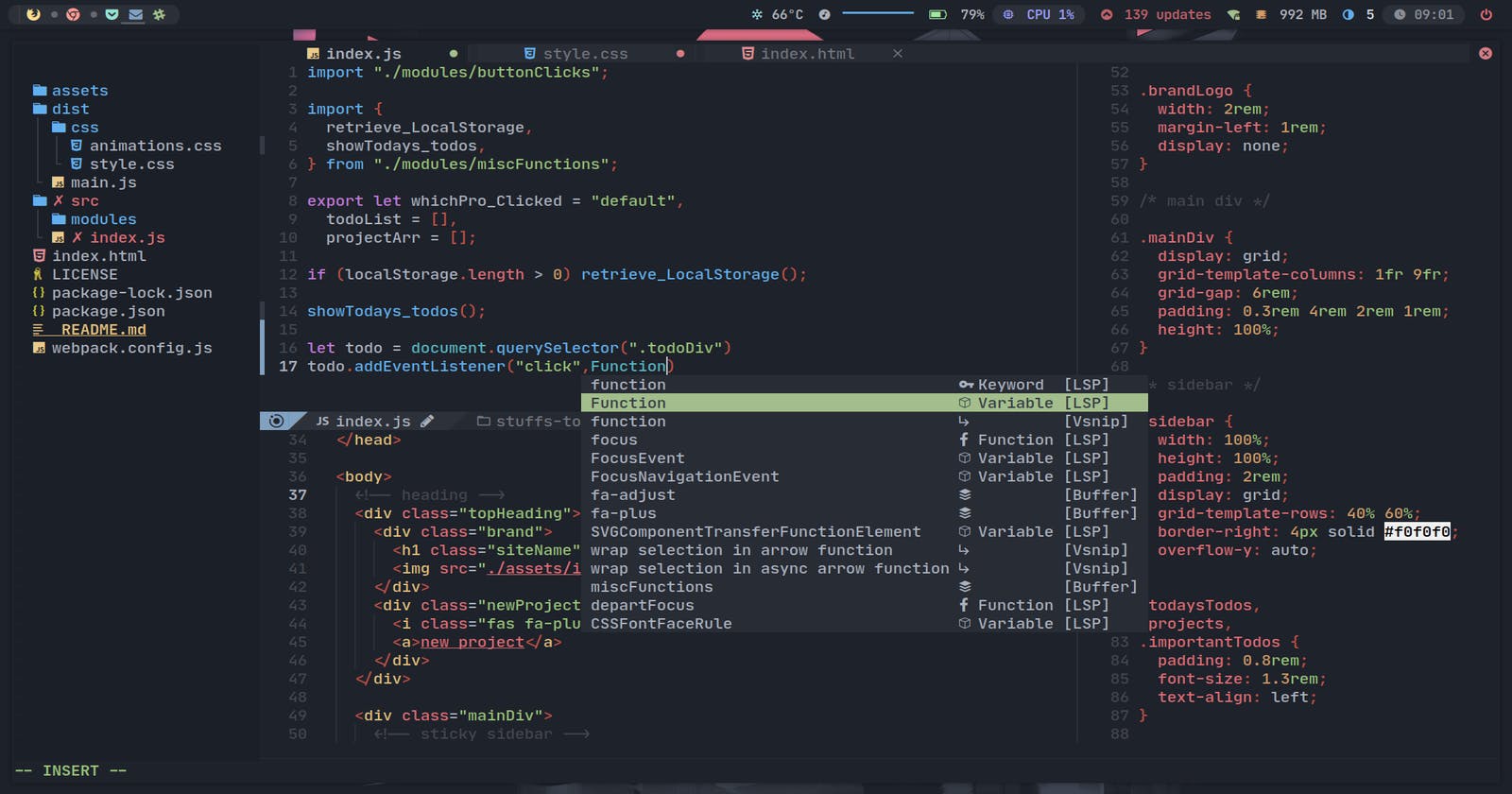The best IDE-style configurations for nvim
Configurations of neovim because not everyone wants to make the effort to build an amazing configuration.
Hello Argonauts! In our process of becoming a better software developer, our most powerful tool is our text editor. In this case, we'll talk about neovim, a simple and lightweight text editor, which we can vitaminize with plugins and turn it into our own IDE.
But not everything is so simple. If we want to do this, it will take us a lot of time and research, so many times it will make us go back on our decision to choose neovim because we want to focus more on writing code than on customization, so in this article I will present you a series of projects with which you can start with a base for this task.
1. NvChad
It has some of the best documentation I've seen starting with a brief introduction to the LUA programming language to a series of small tutorials to help you add more plugins and how to configure them.
It's not really that easy to set up at first due to the hooks that can get in the way at first but in a matter of a short time you'll be fully adapted to configure it to your needs.
2. AstroNvim
AstroNvim describes itself as an aesthetic and feature-rich neovim configurator that is extensible and easy to use with a large set of plugins.
For me it is one of the best configurations I have tried thanks to the fact that it saves a lot of configuration work and the only thing I had to add were the linters in the user configuration and install the LSPs with the lspinstaller plugin, it has been one of the most rewarding experiences I have had in this kind of IDE style configurations for nvim.
3. LunarVim
Their documentation is pretty good, but I think the 'out-of-the-box' functionality is probably a bit better for someone who is not looking to touch their configuration rather than using NvChad where they need to do small configurations.
4. CosmicNvim
Provide an easy to use yet powerful config that doesn’t lock in users and is built in a way where, if/when someone is ready to move to their own config, the transition will be easy.
5. VapourNvim
Minimalist is the word that gives an adequate description, being for me the simplest to start with. Even though it doesn't have a lot of developers it keeps a clean configuration to implement your own as a whole.
Conclusion 💫
Certainly learning LUA and creating an amazing configuration on your own requires a lot of time at your disposal so using these tools created by their respective communities will give you a base from which you can start without worrying about compatibilities and without so much effort.